Using WhatsApp Discreetly: Tips and Tricks for Ultimate Privacy
In today's digital world, maintaining privacy has become more important than ever. This is especially true when using messaging apps like WhatsApp. Although WhatsApp offers end-to-end encryption, ensuring that only you and the person you're communicating with can read the messages, there are other potential privacy concerns that users often overlook. Here are some tips and tricks to use WhatsApp discreetly and to secure your privacy further.
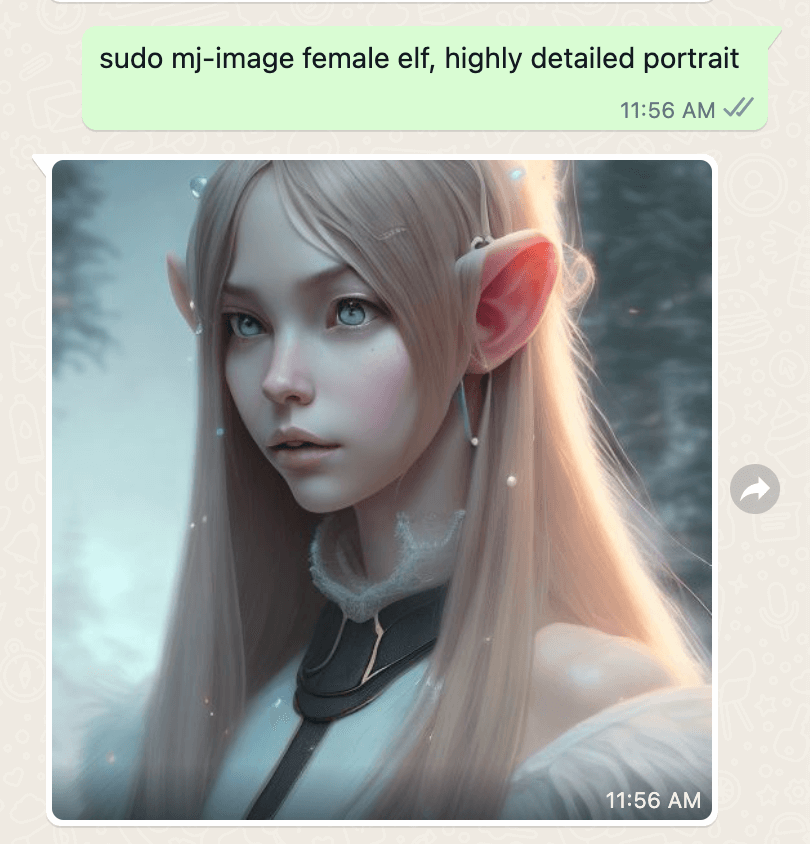
1. Set Last Seen and Profile Photo to Contacts Only
By controlling who can see your last seen status and profile photo, you can ensure your privacy is secure. Follow these steps:
- Go to Settings
- Click on Account
- Click on Privacy
- Choose "My Contacts" for both Last Seen and Profile Photo options.
2. Disabling Read Receipts
This feature lets you read messages without letting the sender know you've seen them.
- Go to Settings
- Click on Account
- Tap on Privacy
- Disable Read Receipts.
Remember, once you disable it, you won't be able to see read receipts from others either.
3. Muting Group Chats
Group chats can be quite a headache, especially if they're very active. Thankfully, WhatsApp allows you to mute these chats.
- Open the group chat you want to mute
- Tap on the group name
- Tap on Mute notifications
- Choose the duration that suits you.
4. Using WhatsApp Web
WhatsApp Web allows you to use WhatsApp on your computer, alleviating the need to check your phone continually.
- Open web.whatsapp.com on your computer
- Open WhatsApp on your phone and scan the QR code on the computer screen.
5. Using GPT Hotline for Discreet Conversations
Moreover, if you need a tool for having discreet conversations, consider using GPT Hotline. It's a web-app that lets you chat about anything with ChatGPT on WhatsApp, create and edit images, get the news, and more. It's incredibly handy when you want to maintain a bit of distance while still getting the information you need.
Remember, the key to privacy is to always be aware of what information you're sharing and with whom. With these tips and tricks, you'll be well on your way to using WhatsApp discreetly and safely. Happy messaging!
Connect with the world's smartest AI on WhatsApp!
Chat about anything, create and edit images, get the news & more with the world's most advanced chatbot on your favorite messaging app.
Related Articles
- How to Connect ChatGPT to WhatsApp: A Step-by-Step Guide
- ChatGPT and WhatsApp Integration: Streamline Your Conversations
- Analyzing WhatsApp Chats with OpenAI
- Seamless ChatGPT Integration with WhatsApp: A Step-by-Step Guide
- Exploring the Integration of OpenAI in WhatsApp
- Best Practices for WhatsApp Bot Development
- Your WhatsApp BFF: ChatGPT AI
- Maximizing Performance of Your WhatsApp Bot
- Advanced ChatGPT WhatsApp Usage: Optimizing Conversations