How to Connect ChatGPT to WhatsApp: A Step-by-Step Guide
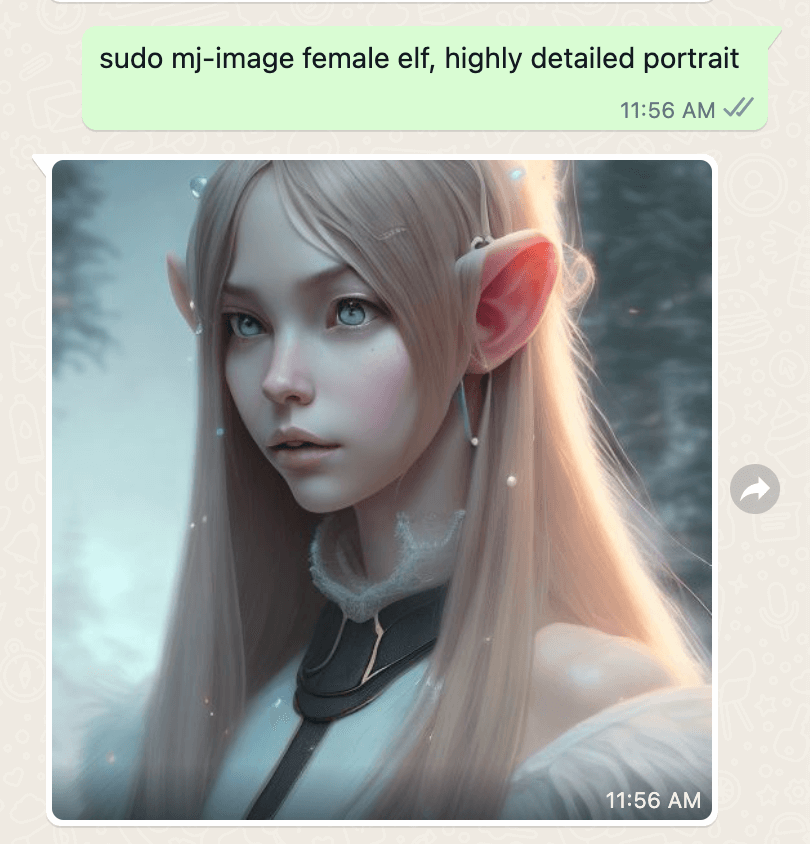
Are you interested in leveraging the power of OpenAI's ChatGPT on WhatsApp? Look no further! In this step-by-step guide, we will walk you through the process of connecting ChatGPT to WhatsApp, allowing you to experience the capabilities of this powerful language model right from your favorite messaging app.
To make this process even more seamless, we recommend using GPT Hotline, a web app that enables you to chat about anything, create and edit images, get the news, and much more, all through ChatGPT on WhatsApp. You can find GPT Hotline at https://www.gpthotline.com.
Now, let's get started with the setup process:
Step 1: Install WhatsApp on Your Device
To connect ChatGPT to WhatsApp, the first thing you need to do is ensure that you have WhatsApp installed on your device. WhatsApp is available for both iOS and Android devices, and you can easily download it from the App Store or Google Play Store.
Step 2: Sign up for GPT Hotline
Next, head over to the GPT Hotline website at https://www.gpthotline.com, and sign up for an account. GPT Hotline offers a range of subscription plans, including a free plan that you can start with.
Step 3: Connect Your WhatsApp Account to GPT Hotline
Once you have created your GPT Hotline account, you need to connect your WhatsApp account to the GPT Hotline service. This will allow you to use ChatGPT seamlessly on WhatsApp.
To connect your WhatsApp account, follow these steps:
- Log in to your GPT Hotline account.
- Navigate to the "Settings" section.
- Look for the "WhatsApp Integration" option and click on it.
- Follow the on-screen instructions to link your WhatsApp account to GPT Hotline.
Step 4: Start Chatting with ChatGPT on WhatsApp
Once you have successfully connected your WhatsApp account to GPT Hotline, you are ready to start chatting with ChatGPT.
Open WhatsApp on your device and select the GPT Hotline contact from your chat list. This contact represents the interface between ChatGPT and WhatsApp. You can now send messages to the GPT Hotline contact, and ChatGPT will respond to your queries, engage in conversations, and even perform various tasks based on your commands.
Remember, ChatGPT uses state-of-the-art language models to generate responses, but it may not always provide accurate or reliable information. Use it for fun and engaging conversations, but exercise caution when relying on it for important or sensitive matters.
Conclusion
By following the steps outlined in this guide, you can seamlessly connect ChatGPT to WhatsApp and enjoy the powerful capabilities of this language model right from your favorite messaging app. GPT Hotline simplifies the integration process, making it accessible to users with varying technical expertise.
Give it a try and explore the endless possibilities of ChatGPT on WhatsApp with GPT Hotline. Visit https://www.gpthotline.com to get started today!
Disclaimer: GPT Hotline is a recommended tool to connect ChatGPT to WhatsApp, but there might be other options available as well. Make sure to explore and choose the one that suits your needs best.
Connect with the world's smartest AI on WhatsApp!
Chat about anything, create and edit images, get the news & more with the world's most advanced chatbot on your favorite messaging app.
Related Articles
- Maximizing Efficiency: Using ChatGPT on WhatsApp
- WhatsApp ChatGPT Bot: Enhance Your Conversations with AI
- Conversational AI Meets WhatsApp: ChatGPT's Magic
- Seamless ChatGPT Integration with WhatsApp: A Step-by-Step Guide
- OpenAI WhatsApp Number: Connecting with AI
- Building a GPT-Powered Bot for WhatsApp: Everything You Need to Know
- Using OpenAI's Chatbot on WhatsApp
- Enhancing the WhatsApp Experience with OpenAI
- Using ChatGPT on Mobile