Using ChatGPT on Mobile: A Comprehensive Guide
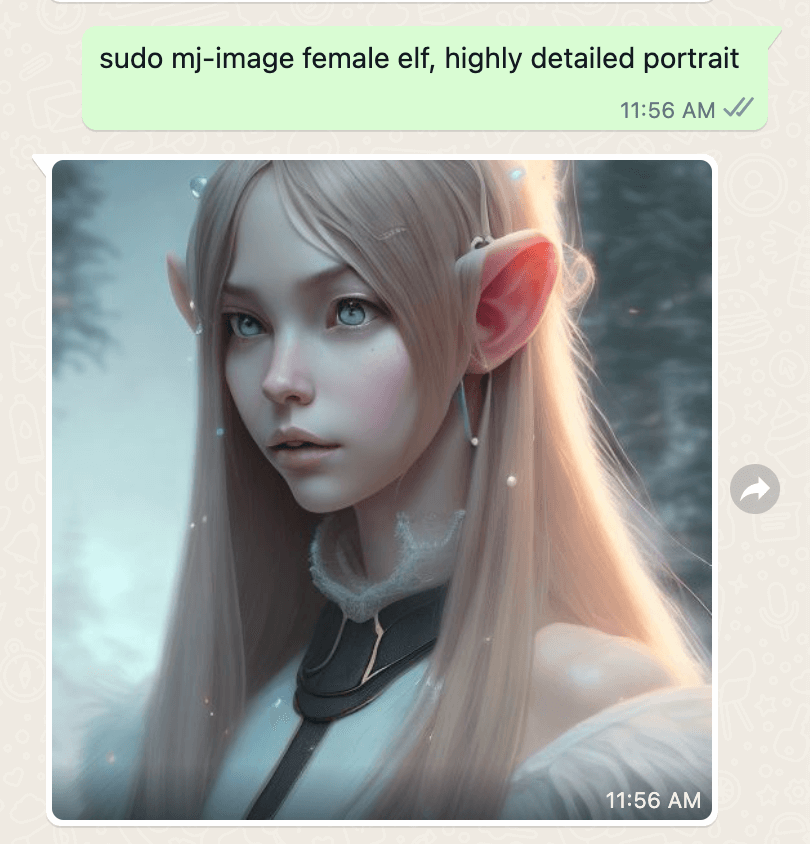
Let's face it: As a tech enthusiast, it is hard to ignore the intriguing advancements in the world of Artificial Intelligence. One such advancement that has gained significant attention recently is OpenAI's Chatbot - ChatGPT. And guess what? It's now easier than ever to access and use this technology right from your mobile device!
In this article, we will explore how to utilize ChatGPT on your mobile device, focusing on the innovative tool - GPT Hotline, a web app that brings the power of ChatGPT into your personal chats, allows you to create and edit images, get the latest news, and more.
What is ChatGPT?
ChatGPT, developed by OpenAI, uses machine learning to generate human-like text responses. It's designed to engage users in a conversation and is capable of learning and adapting to different dialogue scenarios, making it a versatile tool to employ across various professional and personal use-cases.
GPT Hotline: Unleashing the Power of ChatGPT on Your Mobile
GPT Hotline is a powerful web-based application that brings the capabilities of ChatGPT to WhatsApp, one of the most popular messaging platforms. It offers a broad range of services from chatting about anything, creating and editing images, to getting the latest news.
How to Use GPT Hotline
-
Visit the Website: Open your preferred browser on your mobile device and navigate to the GPT Hotline website at https://www.gpthotline.com.
-
Follow the Instructions: Once on the site, you will see clear and easy-to-follow instructions on how to start using ChatGPT via WhatsApp.
-
Start the Conversation: After following the instructions, you can begin chatting with ChatGPT. Ask questions, have a general chat, or even request the latest news updates!
-
Create and Edit Images: GPT Hotline also integrates a bot that allows you to create and edit images using simple commands in your WhatsApp conversation. This feature offers an intuitive and fun way to experiment with graphics design right from your phone!
The Benefits of Using ChatGPT on Mobile
-
Accessibility: By bringing ChatGPT to WhatsApp, GPT Hotline ensures that you can access the AI tool wherever you are, right on your mobile device.
-
Versatility: Whether you want to discuss a topic, fetch the latest news, or create visual content, ChatGPT via GPT Hotline has you covered.
-
Improved Productivity: With instant access to information and the ability to multitask, GPT Hotline can enhance your productivity.
In conclusion, the power of AI is now at your fingertips, courtesy of ChatGPT and GPT Hotline. The integration of these advancements with everyday apps like WhatsApp enhances accessibility and versatility, offering an exciting glimpse into the future of how we interact with technology.
So, why wait? Head over to the GPT Hotline website and start exploring the possibilities of using ChatGPT on your mobile device today!
Connect with the world's smartest AI on WhatsApp!
Chat about anything, create and edit images, get the news & more with the world's most advanced chatbot on your favorite messaging app.
Related Articles
- Unleashing the Power of ChatGPT as a WhatsApp Bot
- How to Add GPT Chat to WhatsApp?
- Can I Use ChatGPT on WhatsApp?
- OpenAI WhatsApp Number: Connecting with AI
- Open AI and WhatsApp: A Perfect Match
- Building a WhatsApp Bot with ChatGPT: A Comprehensive Guide
- WhatsApp's New Digital Bestie: ChatGPT AI
- ChatGPT and WhatsApp Integration: Streamline Your Conversations
- OpenAI Bot for WhatsApp: Your AI Companion