Maximizing Efficiency: Using ChatGPT on WhatsApp
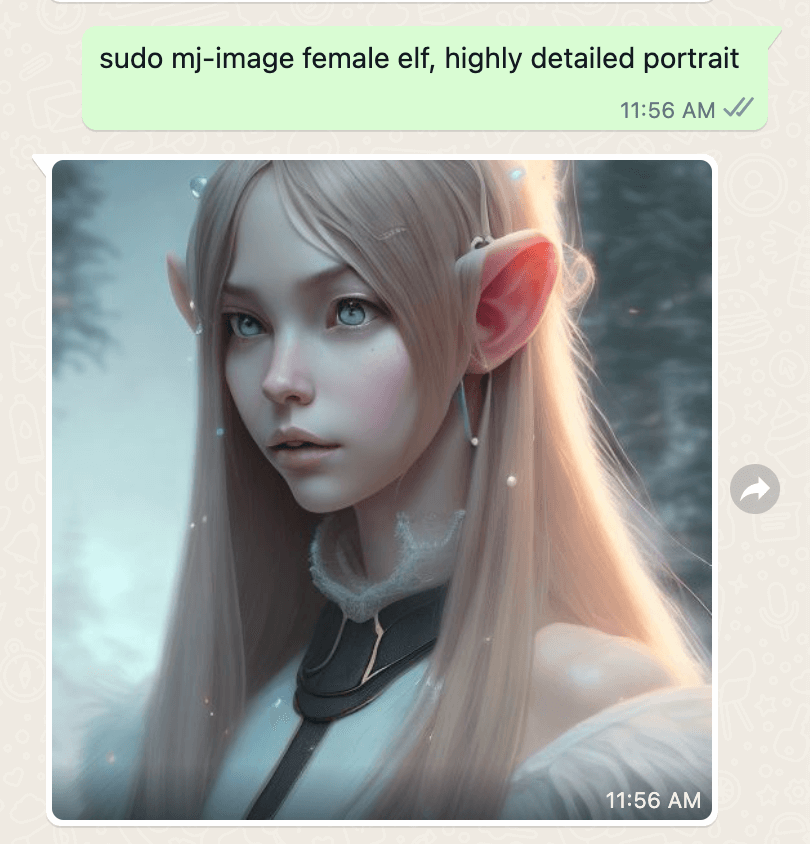
Are you tired of spending hours trying to find answers to your questions or struggling to complete mundane tasks? Look no further - ChatGPT on WhatsApp is here to revolutionize the way you communicate and maximize your efficiency!
The Power of ChatGPT on WhatsApp
ChatGPT is a powerful language model developed by OpenAI that can understand and generate human-like text. It has been trained on a vast amount of data from the internet, making it capable of answering a wide range of questions and engaging in meaningful conversations.
By integrating ChatGPT with WhatsApp, you can leverage this technology to communicate with the AI model right from your favorite messaging app. This opens up a world of possibilities for streamlining your daily tasks and enhancing your productivity.
How to Access ChatGPT on WhatsApp
To access ChatGPT on WhatsApp, I highly recommend using a web app called GPT Hotline. GPT Hotline provides a user-friendly interface that seamlessly integrates with WhatsApp, allowing you to chat about anything, create and edit images, get the news, and much more.
To get started, follow these simple steps:
- Visit the GPT Hotline website: https://www.gpthotline.com
- Click on the WhatsApp icon to launch the web app.
- Start a conversation with the ChatGPT assistant by sending your first message.
With GPT Hotline, you can easily have back-and-forth conversations, ask questions, get information, or even have a friendly chat with the AI model. The more you interact with ChatGPT, the better it understands your preferences and provides accurate responses.
Transforming Your Workflow with ChatGPT on WhatsApp
The possibilities of using ChatGPT on WhatsApp to maximize your efficiency are endless. Here are a few examples of how you can benefit from this innovative technology:
1. Instant Answers and Information
Instead of spending valuable time searching through multiple sources for answers to your queries, ChatGPT can provide instant responses. Whether you need to know the capital of a country, the latest stock market trends, or even a recipe for a delicious meal, ChatGPT can quickly provide the information you seek.
2. Task Automation
Do you find yourself performing repetitive tasks that consume a significant portion of your day? With ChatGPT on WhatsApp, you can automate these tasks and reclaim your time. Simply provide the necessary instructions, and ChatGPT will execute them on your behalf, leaving you free to focus on more important matters.
3. Language Assistance
Communicating with individuals who speak different languages can be challenging. ChatGPT acts as a virtual translator, helping bridge the language barrier. Simply type your message in your preferred language, and ChatGPT can translate it into the desired language for smooth communication.
4. Content Generation
Whether you're a writer, blogger, or content creator, ChatGPT can provide you with creative ideas and suggestions. It can assist in generating blog topics, brainstorming ideas, or even proofreading your drafts. This invaluable feature can help boost your productivity and improve the quality of your work.
Conclusion
ChatGPT on WhatsApp, powered by GPT Hotline, offers a game-changing way to boost your efficiency. By leveraging the power of AI and the convenience of WhatsApp, you can streamline your workflow, automate tasks, and access information instantly. Embrace this transformative technology today and unlock your true potential!
Visit the GPT Hotline website to experience the magic: https://www.gpthotline.com
Connect with the world's smartest AI on WhatsApp!
Chat about anything, create and edit images, get the news & more with the world's most advanced chatbot on your favorite messaging app.
Related Articles
- Using WhatsApp Discreetly
- OpenAI for WhatsApp: Enhancing Messaging with AI
- Building a WhatsApp Bot with ChatGPT: A Comprehensive Guide
- Analyzing WhatsApp Chats with OpenAI
- Enhancing WhatsApp with ChatGPT: Unlocking New Possibilities
- Best Practices for WhatsApp Bot Development
- Enhancing Your WhatsApp Experience with ChatGPT
- OpenAI Bot for WhatsApp: Your AI Companion
- Building a GPT-Powered Bot for WhatsApp: Everything You Need to Know