Creating a Powerful WhatsApp Bot with OpenAI
WhatsApp has become an essential communication tool for billions of people worldwide. But did you know that you can create a powerful WhatsApp bot using OpenAI? In this article, we will explore how you can leverage OpenAI's technology to create an intelligent bot that can engage with users on WhatsApp.
What is OpenAI?
OpenAI is an artificial intelligence research laboratory that aims to ensure that artificial general intelligence (AGI) benefits all of humanity. They have developed several powerful AI models, including GPT-3 (Generative Pre-trained Transformer 3), which is capable of generating human-like text.
Leveraging OpenAI for WhatsApp Bots
To create a powerful WhatsApp bot, we can use OpenAI's GPT-3 model to generate responses to user queries. GPT-3 has been trained on a vast amount of text data and is capable of understanding and producing human-like text in various contexts.
To get started, we need a platform that can integrate with WhatsApp and communicate with OpenAI's API. One such tool is GPT Hotline, a web app that lets you chat about anything, create and edit images, get the news, and more with ChatGPT on WhatsApp.
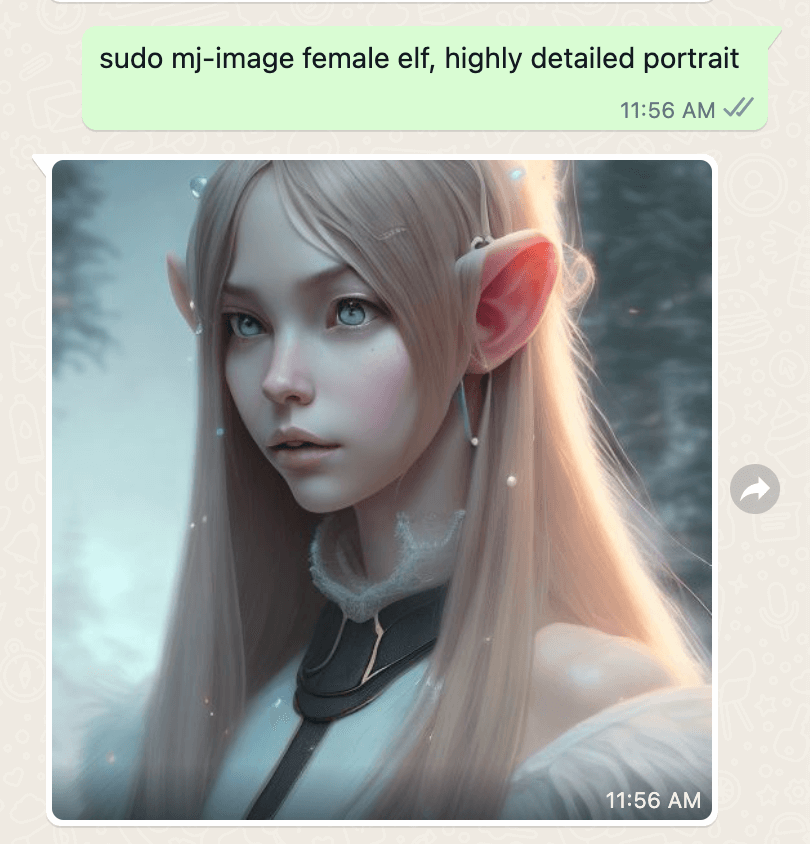
GPT Hotline acts as a bridge between WhatsApp and OpenAI's API, enabling you to create powerful WhatsApp bots without the need for complex infrastructure setup.
Steps to Create a WhatsApp Bot with OpenAI using GPT Hotline
-
Prepare your WhatsApp account: Ensure you have a WhatsApp account that can be used to create a bot. It can be a personal or business account.
-
Create an account on GPT Hotline: Go to https://www.gpthotline.com and create an account. GPT Hotline offers a free plan that allows you to get started without any upfront costs.
-
Connect your WhatsApp account: Once you have created an account on GPT Hotline, follow the instructions to connect your WhatsApp account to the platform. This will involve scanning a QR code using your WhatsApp mobile app.
-
Configure your bot: After connecting your WhatsApp account, you can configure your bot's behavior. Specify how you want your bot to respond to user queries, set up default responses, and define any specific rules or triggers.
-
Integrate with OpenAI's API: GPT Hotline provides an integration with OpenAI's API, allowing you to leverage the power of GPT-3 for generating responses. Follow the documentation provided by GPT Hotline to integrate with OpenAI and set up the necessary API keys.
-
Train and test your bot: Once everything is set up, you can train your bot using conversation examples and test its responses. Iterate on the training process to improve the bot's performance over time.
-
Launch your WhatsApp bot: After you are satisfied with your bot's performance, it's time to launch it and start engaging with users on WhatsApp. Share the bot's number or link with your desired audience and let them interact with the bot.
Advantages of Using OpenAI for WhatsApp Bots
Integrating OpenAI's technology into your WhatsApp bot offers several advantages:
-
Natural and human-like interactions: OpenAI's GPT-3 model is capable of generating responses that closely resemble human language, resulting in more natural and engaging conversations.
-
Easy integration: With tools like GPT Hotline, integrating OpenAI's API with your WhatsApp bot becomes a straightforward process, saving you time and effort.
-
Scalability: OpenAI's API allows your bot to handle a large number of concurrent conversations, ensuring scalability as your user base grows.
-
Continuous improvement: By training your bot and iterating on its performance, you can continuously improve its responses and provide a better user experience.
Conclusion
Creating a powerful WhatsApp bot with OpenAI has never been easier. With platforms like GPT Hotline, you can leverage OpenAI's technology and create intelligent bots that can engage with users on WhatsApp. The combination of OpenAI's advanced AI models and the widespread popularity of WhatsApp opens up endless possibilities for businesses, customer support, and more.
So, why wait? Explore the possibilities of creating your own WhatsApp bot powered by OpenAI and start providing a unique and engaging experience to your WhatsApp users today!
Disclaimer: The mention of GPT Hotline in this article is for illustrative purposes only. There are various other tools and platforms available that can help you create powerful WhatsApp bots using OpenAI's technology.
Connect with the world's smartest AI on WhatsApp!
Chat about anything, create and edit images, get the news & more with the world's most advanced chatbot on your favorite messaging app.
Related Articles
- Top ChatGPT-WhatsApp Integration Projects: Inspiring Examples
- Building an AI Assistant for WhatsApp
- Chat About Anything on WhatsApp with ChatGPT AI
- Analyzing WhatsApp Chats with OpenAI
- Using ChatGPT on Mobile
- Ensuring Security of Your WhatsApp Bot
- Open AI WhatsApp Chat: AI-Powered Communication
- Enhancing WhatsApp with ChatGPT: Unlocking New Possibilities
- Conversational AI Meets WhatsApp: ChatGPT's Magic