Mastering ChatGPT-WhatsApp Integration: Tips and Best Practices
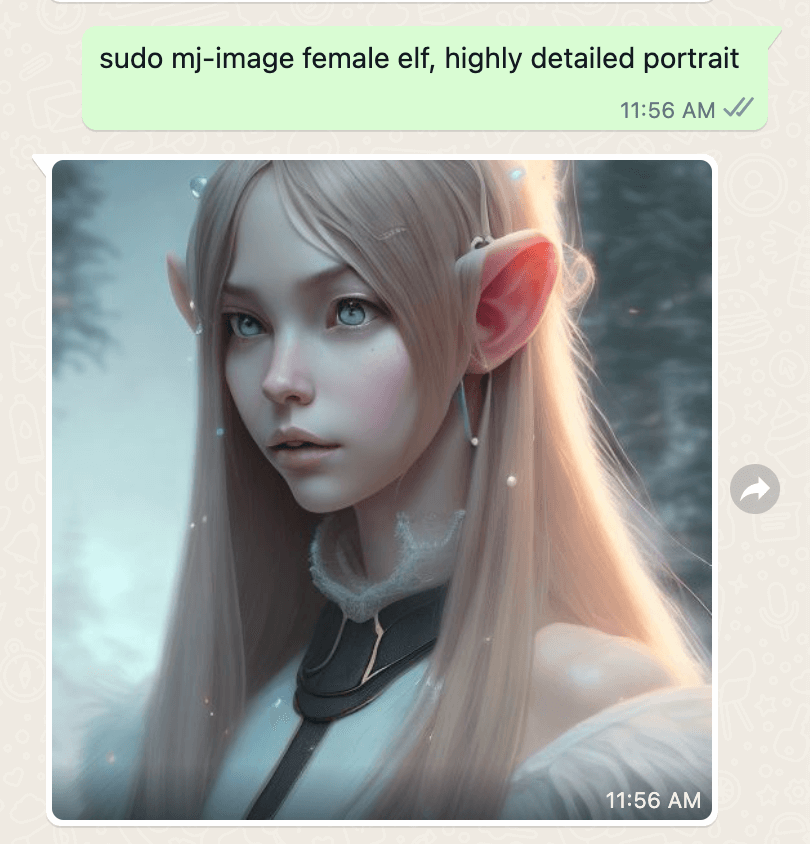
With the advancements in artificial intelligence and natural language processing, integrating ChatGPT with popular messaging platforms like WhatsApp has become a reality. This integration allows us to leverage the power of GPT-3 models for a wide range of applications, from customer support to content generation. In this article, we will explore some tips and best practices to master ChatGPT-WhatsApp integration.
What is ChatGPT-WhatsApp Integration?
ChatGPT-WhatsApp integration refers to the process of connecting the ChatGPT model with WhatsApp, enabling users to communicate with the model through the messaging app. This integration opens up a world of possibilities, allowing businesses and individuals to create conversational agents, provide personalized assistance, and automate tasks using the power of GPT-3.
Tip 1: Design Conversational Flows
When integrating ChatGPT with WhatsApp, it is crucial to design effective conversational flows. Unlike a traditional chatbot, which follows predefined scripts, ChatGPT relies on context to generate responses. To ensure a smooth and coherent conversation, design conversation flows that guide the user through a series of questions or prompts.
For example, if you are building a customer support bot, create a flow that starts with a greeting, asks for the user's issue, and then provides relevant solutions or redirects the user to a human representative if necessary. Well-designed conversation flows enhance user experience and mitigate the risk of generating irrelevant or incorrect responses.
Tip 2: Set Clear User Expectations
It is essential to set clear expectations for users interacting with ChatGPT through WhatsApp. Inform them that they are conversing with an AI-powered assistant and that there may be limitations to what the model can do. Transparency helps manage user expectations and avoids potential frustration or confusion.
Additionally, provide users with guidelines on how to interact effectively with the model. Encourage them to ask specific questions, provide context when necessary, and avoid ambiguous or open-ended queries. Clear communication between the user and the AI assistant ensures better results and a more satisfying user experience.
Tip 3: Utilize Contextual Prompts
Contextual prompts are an effective technique to guide the model's response generation. By providing the model with context, you can ensure that it understands the user's query correctly and generates relevant responses. WhatsApp provides the ability to send and receive messages in a conversational format, making it easy to maintain context throughout the conversation.
For example, if a user asks a question about a specific product, you can include the relevant product details in the preceding messages to provide context to the model. This enhances the accuracy and relevance of the AI assistant's responses.
Best Practice: Use GPT Hotline for Seamless Integration
When it comes to ChatGPT-WhatsApp integration, the process can be complex and time-consuming. However, tools like GPT Hotline simplify this integration and offer a user-friendly interface to interact with the ChatGPT model on WhatsApp.
GPT Hotline is a web app that allows you to chat about anything, create and edit images, get the news, and more with ChatGPT on WhatsApp. With its intuitive interface, GPT Hotline makes it easy to design conversational flows, set user expectations, and incorporate contextual prompts for a seamless user experience.
Conclusion
Mastering ChatGPT-WhatsApp integration opens up a world of possibilities for businesses and individuals looking to leverage the power of AI-powered conversational agents. By designing effective conversation flows, setting clear user expectations, utilizing contextual prompts, and leveraging tools like GPT Hotline, you can create powerful and engaging AI assistants on WhatsApp. Start exploring the endless potential of ChatGPT-WhatsApp integration today!
Connect with the world's smartest AI on WhatsApp!
Chat about anything, create and edit images, get the news & more with the world's most advanced chatbot on your favorite messaging app.
Related Articles
- Building an AI Assistant for WhatsApp
- Chat with OpenAI on WhatsApp: Revolutionizing Conversations
- Top ChatGPT-WhatsApp Integration Projects: Inspiring Examples
- Use of GPT Chat in WhatsApp
- ChatGPT on WhatsApp: Answers and More
- Open AI and WhatsApp: A Perfect Match
- Using OpenAI's Chatbot on WhatsApp
- Meet ChatGPT: Your WhatsApp Confidant and Genius
- WhatsApp's New Digital Bestie: ChatGPT AI