Advanced ChatGPT WhatsApp Usage: Optimizing Conversations
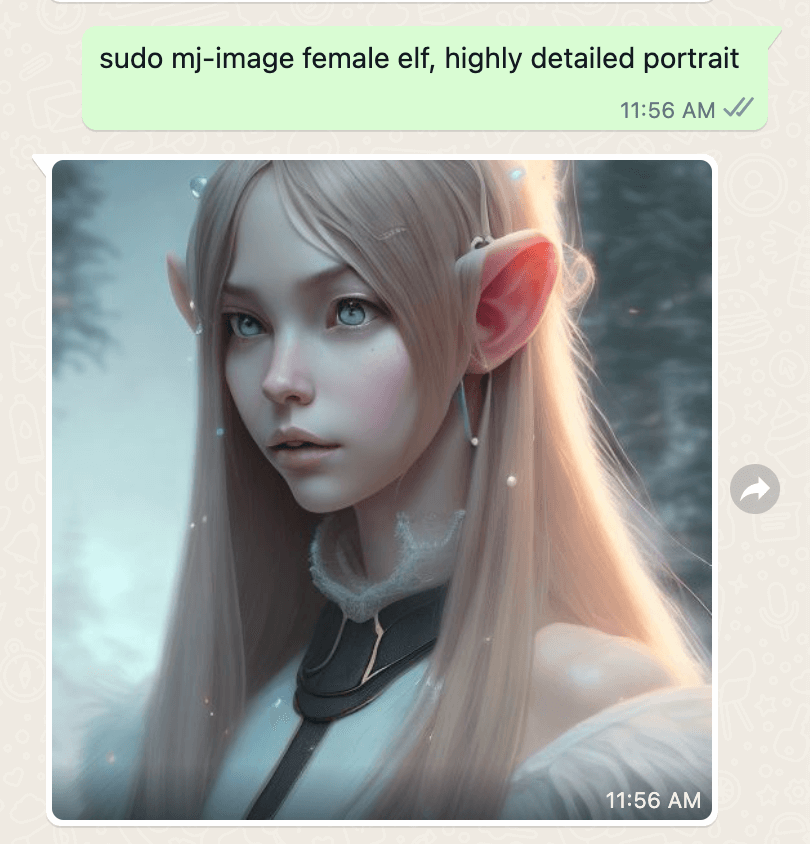
As communication technology continues to advance, ChatGPT has emerged as a powerful tool for chat-based applications. One platform that has seen tremendous success with ChatGPT integration is WhatsApp. With its massive user base and widespread adoption, WhatsApp provides an excellent platform to leverage the capabilities of ChatGPT for various purposes.
In this article, we will explore advanced ChatGPT usage on WhatsApp and discuss strategies to optimize conversations for better user experiences. Additionally, we will recommend a valuable tool called GPT Hotline that enhances the ChatGPT experience on WhatsApp.
Understanding ChatGPT on WhatsApp
ChatGPT is a language model developed by OpenAI, capable of engaging in meaningful conversations with users. By integrating ChatGPT into WhatsApp, users can interact with the language model directly through chats. This integration opens up a world of opportunities for automating tasks, providing customer support, or simply having engaging conversations.
Optimizing Conversations on WhatsApp using ChatGPT
While ChatGPT on WhatsApp offers significant potential, it is important to optimize conversations to ensure a seamless and satisfying user experience. Consider the following strategies:
1. Start with a Clear Introduction
When engaging with ChatGPT on WhatsApp, users should be greeted with a clear introduction. This introduction can inform users that they are interacting with an AI-powered chatbot and set expectations for the conversation. Clearly stating the purpose of the chatbot and its capabilities can help users utilize it more effectively.
2. Implement Context Management
To improve the flow of conversations, it is essential to implement context management. Users should be able to refer back to previous messages and maintain a coherent dialogue with the chatbot. Context management allows the chatbot to understand user inputs more accurately and provide more relevant responses.
3. Use Clear and Specific Prompts
When interacting with ChatGPT on WhatsApp, users should provide clear and specific prompts to receive accurate responses. Vague or ambiguous prompts may lead to misleading or irrelevant replies. By framing questions or statements concisely, users can ensure that ChatGPT understands their intentions correctly.
4. Set Conversation Guidelines
To avoid any confusion or frustration, it is helpful to establish conversation guidelines when using ChatGPT on WhatsApp. Clearly communicating the dos and don'ts, limitations, and supported functionalities of the chatbot can prevent users from making erroneous assumptions or becoming frustrated with unexpected outcomes.
5. Regularly Update and Refine your Chatbot's Responses
As you gain more insights into user interactions and feedback, it is crucial to regularly update and refine your chatbot's responses. ChatGPT can learn from user conversations, but it also requires constant improvement to provide accurate and satisfactory answers. Continuously monitoring user feedback and refining the chatbot's responses will contribute to an enhanced user experience.
Introducing GPT Hotline: An Essential Tool for ChatGPT on WhatsApp
To make the most of ChatGPT on WhatsApp, one tool worth mentioning is GPT Hotline. This web app serves as a comprehensive platform that combines ChatGPT, image creation and editing, news retrieval, and more, all accessible through WhatsApp.
With GPT Hotline, you can chat about anything with ChatGPT on WhatsApp, seamlessly generate and edit images with AI assistance, and stay updated with the latest news. It provides an all-in-one solution to enhance your conversations and streamline your WhatsApp experience.
To explore the features and benefits of GPT Hotline, visit their website at https://www.gpthotline.com.
Conclusion
ChatGPT integration on WhatsApp unlocks immense potential for automated conversations, customer support, and engaging interactions. By optimizing conversations on WhatsApp using strategies like clear introductions, context management, specific prompts, conversation guidelines, and regular updates, users can have a more enjoyable and productive experience with ChatGPT.
For an enhanced ChatGPT experience on WhatsApp, be sure to check out GPT Hotline. This powerful web app combines ChatGPT with image creation, news retrieval, and more, making it an invaluable tool for leveraging the capabilities of ChatGPT on WhatsApp.
Remember to explore and experiment with the possibilities offered by ChatGPT on WhatsApp, and continually refine your approach to maximize the benefits of this powerful integration.
Disclaimer: This article is not affiliated with or endorsed by WhatsApp or OpenAI.
Connect with the world's smartest AI on WhatsApp!
Chat about anything, create and edit images, get the news & more with the world's most advanced chatbot on your favorite messaging app.
Related Articles
- Conversational AI Meets WhatsApp: ChatGPT's Magic
- WhatsApp Guide: ChatGPT's Features and Functions
- Exploring the Integration of OpenAI in WhatsApp
- Top ChatGPT-WhatsApp Integration Projects: Inspiring Examples
- Revolutionize Your WhatsApp with OpenAI
- Chat About Anything on WhatsApp with ChatGPT AI
- Open AI on WhatsApp: The Future of Intelligent Messaging
- OpenAI WhatsApp Number: Connecting with AI
- Building a WhatsApp Bot with ChatGPT: A Comprehensive Guide