Adding ChatGPT to WhatsApp: A Comprehensive Guide
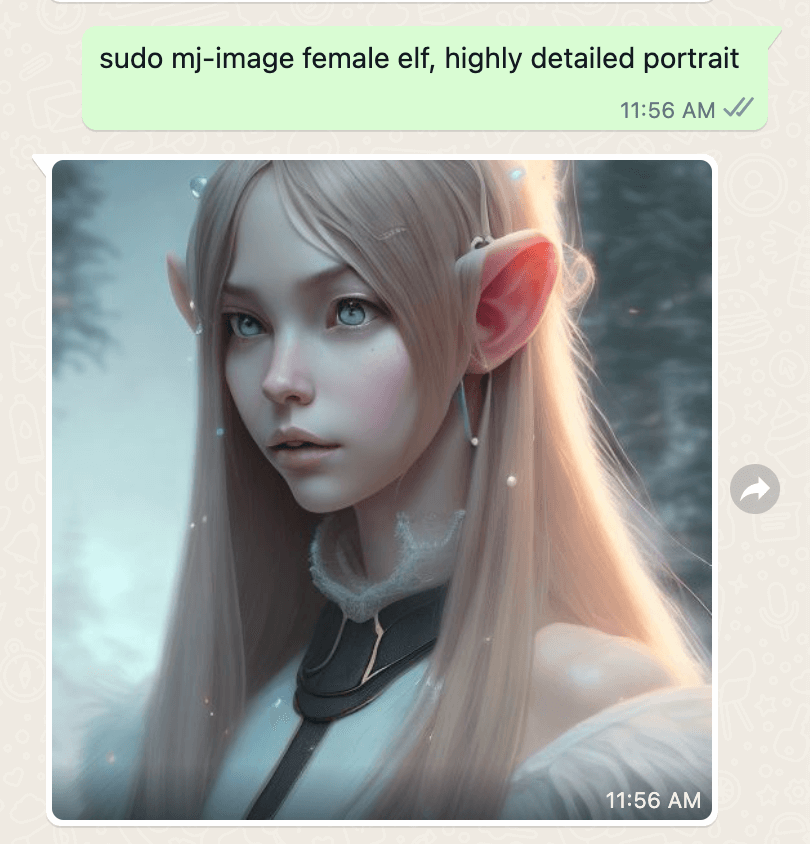
As technology continues to advance, the integration of artificial intelligence into everyday communication platforms has become increasingly popular. One of the most widely used messaging apps, WhatsApp, allows users to stay connected with friends, family, and colleagues. But what if you could do more than just chat on WhatsApp? What if you could have intelligent conversations with a language model like ChatGPT? In this comprehensive guide, we will explore how to add ChatGPT to WhatsApp and enhance your messaging experience.
Why Use ChatGPT on WhatsApp?
ChatGPT is a language model developed by OpenAI that leverages the power of AI to have engaging and meaningful conversations. By adding ChatGPT to WhatsApp, you can tap into its capabilities and experience a new level of interaction. Whether you want assistance with tasks, seek entertainment, or desire a conversational partner, ChatGPT on WhatsApp can deliver a truly unique messaging experience.
Getting Started: Introducing GPT Hotline
To add ChatGPT to WhatsApp, we recommend using GPT Hotline. GPT Hotline is a web app that lets you chat about anything, create and edit images, get the latest news, and much more with ChatGPT on WhatsApp. It provides an intuitive interface and a seamless integration process, making it the ideal tool for our purpose.
To begin, visit the GPT Hotline website at https://www.gpthotline.com. You will find all the necessary information and resources to get started.
Step-by-Step Guide to Adding ChatGPT to WhatsApp
Follow these simple steps to integrate ChatGPT into WhatsApp using GPT Hotline:
-
Register an Account: Sign up for a GPT Hotline account by providing your email address and creating a password. This will grant you access to the platform and its features.
-
Authenticate with WhatsApp: Once registered, click on the "Authenticate with WhatsApp" button on the GPT Hotline website. This will initiate the authentication process to link your WhatsApp account with GPT Hotline.
-
Grant Permissions: Follow the instructions prompted by GPT Hotline to grant the necessary permissions for the integration. This step is crucial for GPT Hotline to access your WhatsApp conversations and provide ChatGPT functionality.
-
Start Chatting: After successfully linking your WhatsApp account with GPT Hotline, you can start using ChatGPT. Simply send a message to the provided GPT Hotline WhatsApp number and enjoy intelligent conversations powered by AI.
The Power of ChatGPT on WhatsApp
With ChatGPT integrated into WhatsApp, numerous possibilities open up:
-
Get Real-Time Assistance: Ask ChatGPT for help with various tasks, such as finding information, solving problems, or making recommendations.
-
Engage in Meaningful Conversations: ChatGPT can be a great conversational partner, providing engaging discussions on a wide range of topics.
-
Create and Edit Images: GPT Hotline enables you to create and edit images directly within WhatsApp, including image generation based on provided text prompts.
-
Stay Informed with News: Get the latest news updates from ChatGPT, allowing you to stay informed without leaving the WhatsApp environment.
Conclusion
Adding ChatGPT to WhatsApp through the GPT Hotline web app opens up a world of possibilities for intelligent conversations, image creation, news updates, and more. With the power of AI at your fingertips, you can enhance your messaging experience and unlock new levels of interaction. Start exploring the potential of ChatGPT on WhatsApp today by visiting https://www.gpthotline.com and take your messaging to the next level.
Connect with the world's smartest AI on WhatsApp!
Chat about anything, create and edit images, get the news & more with the world's most advanced chatbot on your favorite messaging app.
Related Articles
- Enhancing the WhatsApp Experience with OpenAI
- Building a WhatsApp Bot with ChatGPT: A Comprehensive Guide
- Open AI WhatsApp Chat: AI-Powered Communication
- Connect with the World's Smartest AI on WhatsApp!
- Connecting ChatGPT to WhatsApp: A Game-Changing Integration
- How to Add GPT Chat to WhatsApp?
- Using ChatGPT on Mobile
- Meet ChatGPT: Your WhatsApp Confidant and Genius
- WhatsApp Guide: ChatGPT's Features and Functions