Creating a WhatsApp Bot using a Phone Number
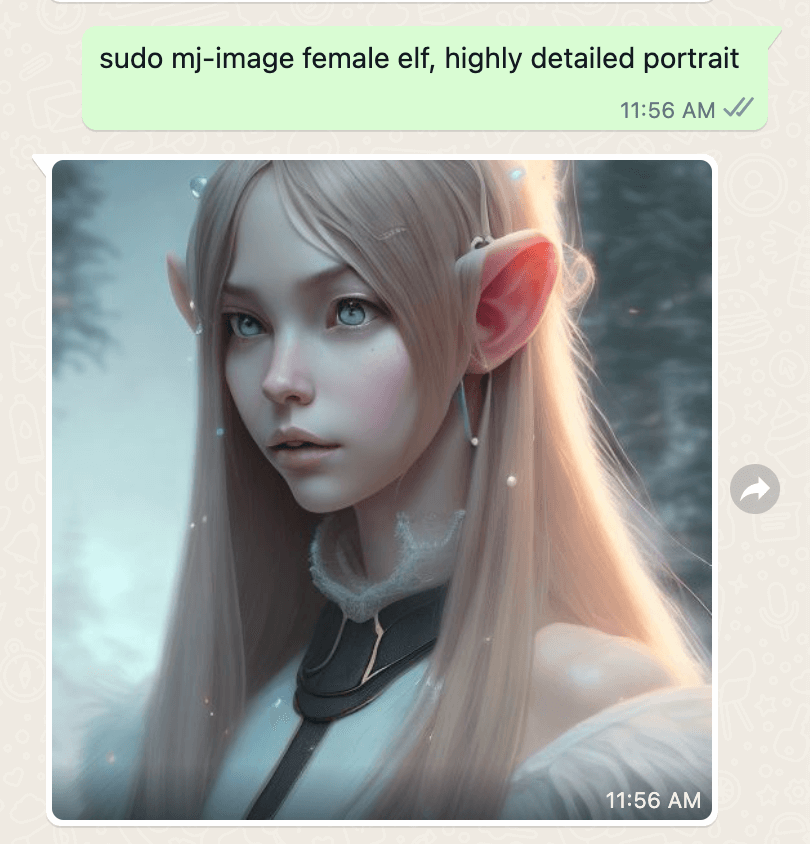
With the growing popularity of WhatsApp, businesses and individuals are finding new ways to leverage its power for automation and communication purposes. One of the most interesting applications is creating a WhatsApp bot using a phone number. In this article, we will explore how you can create your own WhatsApp bot and recommend a tool that can help you in the process.
What is a WhatsApp Bot?
A WhatsApp bot is an automated program that interacts with users via the WhatsApp messaging platform. It can handle various tasks such as answering frequently asked questions, providing information, sending updates, and even collecting user data. By leveraging a phone number, you can create a virtual assistant that can communicate with users 24/7.
How to Create a WhatsApp Bot using a Phone Number
Creating a WhatsApp bot using a phone number is not as complex as it may sound. Here are the general steps to get started:
-
Register a Phone Number: The first step is to register a phone number that will serve as your bot's contact number. You can use a dedicated phone number or your personal one, depending on your requirements.
-
Subscribe to a WhatsApp Business Account: To access the WhatsApp Business API, you need to subscribe to a WhatsApp Business Account. This account will provide you with the necessary tools and features to create and manage your WhatsApp bot.
-
Configure Your Chatbot: Once you have a WhatsApp Business Account, you can configure your chatbot's settings. This includes setting up automated replies, defining keywords, and customizing the behavior of your bot.
-
Integrate with a Chatbot Platform: To simplify the development process, you can leverage a chatbot platform that provides an easy-to-use interface for creating and managing your WhatsApp bot. One such tool is GPT Hotline.
Introducing GPT Hotline
GPT Hotline is a web app that lets you harness the power of WhatsApp for automation and communication purposes. It provides a user-friendly interface that allows you to create and manage your WhatsApp bot with ease. With GPT Hotline, you can take advantage of the ChatGPT model to build conversational experiences for your users.
Here are some key features of GPT Hotline:
-
Chat about anything: Engage with your users in natural, human-like conversations. GPT Hotline's ChatGPT model can understand user queries and respond accordingly.
-
Create and edit images: With GPT Hotline, you can generate and modify images directly within the chat interface. This feature can be useful for creating visual content for your users.
-
Get the news: Stay up-to-date with the latest news and trends by integrating news API services into your chatbot. GPT Hotline allows you to fetch news articles and share them with your users.
-
Integration with WhatsApp: GPT Hotline seamlessly integrates with WhatsApp, allowing you to deploy and manage your chatbot on the platform. This integration makes it convenient for your users to interact with your bot.
Getting Started with GPT Hotline
To get started with GPT Hotline, follow these steps:
-
Visit the GPT Hotline website and sign up for an account.
-
Connect your WhatsApp account to GPT Hotline and follow the instructions to authorize the application.
-
Configure your chatbot's settings, including automated replies, keywords, and any additional features you want to integrate.
-
Start interacting with your chatbot and test its functionality. Make any necessary adjustments to improve user experience.
Conclusion
Creating a WhatsApp bot using a phone number opens up new possibilities for businesses and individuals alike. By leveraging tools like GPT Hotline, you can easily build and manage your own WhatsApp bot without extensive programming knowledge. Harness the power of automation and enhance user experience with a personalized virtual assistant. Visit GPT Hotline's website today and start creating your WhatsApp bot!
Connect with the world's smartest AI on WhatsApp!
Chat about anything, create and edit images, get the news & more with the world's most advanced chatbot on your favorite messaging app.
Related Articles
- ChatGPT on WhatsApp: Answers and More
- Connecting ChatGPT with WhatsApp: Unleash the Power of AI
- Enhancing WhatsApp with ChatGPT: Unlocking New Possibilities
- Conversational AI Meets WhatsApp: ChatGPT's Magic
- WhatsApp Guide: ChatGPT's Features and Functions
- Maximizing Efficiency: Using ChatGPT on WhatsApp
- GitHub Project: How to Connect ChatGPT with WhatsApp
- Introducing OpenAI on WhatsApp
- Revolutionize Your WhatsApp with OpenAI